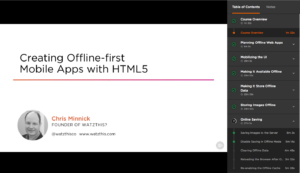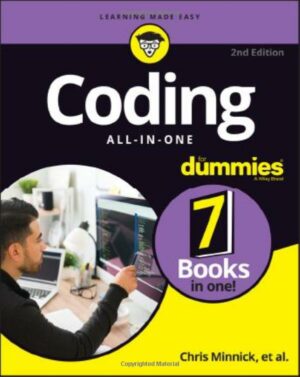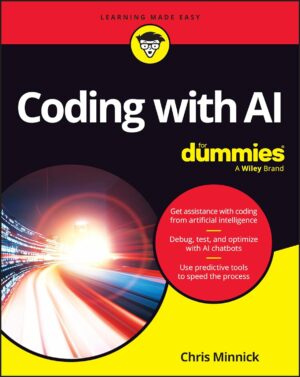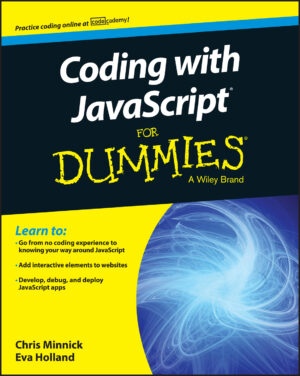Description
In this 5-day class, students learn the basics of the web platform using the most up-to-date versions of the foundational languages of the web and the latest tools.
TARGET AUDIENCE
This course is designed for anyone who needs to learn basic web development.
PRICING
This course is available for lease on a per seat / per day rate. The courseware includes slides, notes, assignments, and complete source code for all assignments.
OUTLINE
- The Web Platform
- Command Prompt
- Basic Commands
- Know Your Shell
- Lab 01: Working with the Unix/Linux Command Shell
- How the Web Works
- Understanding Protocols
- How Web Browsers Work
- Lab 02: Working with Chrome Developer Tools–Element Tab
- HTML
- Early History of HTML
- The HTML Dark Ages
- XHTML
- HTML5
- What’s New in HTML5?
- Purpose of HTML
- Hypertext
- Markup Language
- Meta-characters
- Entities
- Elements
- Attributes
- Comments
- White Space
- Accessibility
- Lab 03: Working with VS Code
- Lab 04: Creating an HTML Form
- Cascading Style Sheets
(CSS )- How CSS Works
- Default Styles
- CSS Rules
- The Box Model
- The Box Model
- Intro to Selectors
- Basic Selectors
- Attribute Selectors
- Pseudo-Classes and Pseudo-Elements
- Combining Selectors
- Using Multiple Selectors
- Lab 05: Using CSS Selectors
- Cascading
- Values and Units
- CSS Layout
- Positioning Methods
- Flexbox Layout
- Lab 06: Positioning with CSS
- Responsive Design (RWD)
- CSS Libraries
- CSS Preprocessors
- JavaScript
- History of JavaScript
- Where Can You Use JavaScript?
- How JavaScript Works
- Client-Side vs. Server-Side Code
- Browser Engine
- JavaScript Engine
- JavaScript Syntax
- JavaScript Data Types
- JavaScript Primitives
- Variables and Arrays
- Creating and Using Variables
- Creating and Using Arrays
- Creating Constants
- Variable Scoping with const and let
- Lab 07: Variables, arrays, and constants in JavaScript
- JavaScript Operators
- JavaScript Operators, cont.
- JavaScript Operators, cont.
- Basic Looping
- Types of Loops in JavaScript
- Loop Control Statements
- Conditional Statements
- Ternary operator
- Switch statement
- Lab 09: Using Array Methods
- Array.map()
- Array.filter()
- Array.reduce()
- Lab 08: Using Chrome Developer Tools – JavaScript Console
- Template Literals
- Functions
- JavaScript Objects
- Rest Parameter
- Spread Operator
- Object Matching
- Class Definition
- Class Inheritance
- Lab 10: Using JavaScript Objects
- The Document Object Model
- Lab 11: Performing DOM Manipulation
- REST
- Intro to jQuery
- What is jQuery?
- Advantages of Using jQuery
- Including jQuery in Your Project
- Event Handling with jQuery
- AJAX with jQuery
- Form validation
- Data Integrity
- Client-side vs. Server-side Validation
- Lab 13: Contact Form with jQuery Validation Plugin
HTML5, CSS3, and JavaScript